Getting Started with Your Devices
In today’s fast-paced world, staying connected and productive depends on how well your devices are set up. Whether you’re exploring new technology or simply getting started with the basics, taking the right first steps makes all the difference. This guide helps you get started with your devices smoothly and confidently.
Unboxing and Initial Setup
The journey begins the moment you unbox your device. While the excitement is real, it’s important to slow down and check that all components are present and undamaged. Once everything is confirmed, charge your device if needed, then power it on and follow the on-screen setup instructions.
Understanding Your Device
Before diving in, take time to understand your device. Explore the buttons, ports, and accessories, and get familiar with how everything fits together. For example, reviewing the user guide can quickly unlock useful features you might otherwise miss.
Installation and Configuration
During setup, your device will guide you through essential steps such as language selection, Wi-Fi connection, and account creation. At this stage, it’s also smart to install the latest updates so your device runs securely and efficiently from day one.
For smartphones and tablets, signing in with your Apple ID or Google account helps sync data and preferences. Similarly, computers allow you to customize your operating system to match how you work, creating a more comfortable and productive experience.
Security Measures
That’s why security should be part of the setup process, not an afterthought. Use strong, unique passwords, enable two-factor authentication where available, and install reliable antivirus protection. In addition, reviewing privacy settings gives you better control over how your data is shared.
Personalizing Your Experience
Once the basics are in place, personalization makes your device feel truly yours. Adjust display settings, organize apps, and install tools that match your daily needs. As a result, your device becomes easier to use and more enjoyable over time.


Regular Maintenance
To keep devices running smoothly, regular maintenance matters. This includes managing storage, installing updates, and keeping hardware clean. Likewise, paying attention to battery health helps extend device lifespan and maintain reliable performance.
Seeking Help When Needed
If questions or issues come up, support is always available. Online resources, official guides, and trusted IT support can help resolve problems quickly. Over time, confidence grows, and managing devices becomes second nature.
Conclusion
Getting started with your devices sets the foundation for a smoother digital experience. By following these steps, you build a setup that is secure, personalized, and ready to support your daily needs. When technology works the way it should, life feels simpler.