Essential Tech Tips for Home Users
Modern home life depends heavily on technology. From Wi-Fi connectivity to smart devices and home offices, knowing a few essential tech tips for home users can make everyday life more secure, efficient, and stress-free.
In this guide, we share practical, easy-to-apply advice to help home users protect their data, improve performance, and get more value from their devices.
Secure Your Home Wi-Fi Network
Your Wi-Fi network connects everything in your home, so securing it should always come first. Start by changing default router usernames and passwords. Then, enable the strongest available encryption, preferably WPA3.
In addition, keep your router firmware updated to protect against known vulnerabilities and improve network stability.
Manage Passwords the Smart Way
Strong passwords protect your digital life. Use unique passwords for each account and avoid personal details such as birthdays or names. A trusted password manager can help store and generate secure passwords safely.
Keep Devices and Software Updated
Software updates do more than add features. They fix security flaws and improve performance. For this reason, enable automatic updates for your operating system, apps, and connected devices whenever possible.
Protect Devices with Security Software
Even careful users can encounter malware. Installing reliable antivirus and anti-malware software adds an important layer of protection. Schedule regular scans to catch threats early and keep systems running smoothly.
Back Up Important Data Regularly
Data loss can happen unexpectedly. Hardware failure, cyber threats, or simple mistakes can wipe out important files. Regular backups ensure you can recover quickly.
Use external drives or cloud services, and automate backups when possible. If you need help setting this up, Wezatech offers professional data backup and recovery solutions.


Secure Smart Home Devices
Smart home devices improve convenience, but they also need protection. Change default passwords, enable two-factor authentication where available, and keep device software updated.
For extra safety, place smart devices on a separate network from your main computers and phones.
Build Good Digital Habits at Home
Technology safety works best when everyone participates. Teach family members how to recognize phishing attempts, protect personal information, and use the internet responsibly.
For broader guidance on staying safe online, you can also refer to official cybersecurity recommendations from CISA.
Optimize Your Home Office Setup
A well-organized home office boosts productivity. Use ergonomic furniture, manage cables neatly, and position screens at eye level to reduce strain. Small improvements can make a big difference over time.
Conclusion
Applying these essential tech tips for home users helps create a safer, faster, and more enjoyable digital environment at home. By staying proactive and informed, you reduce risks and get the most out of your technology.
If you ever need professional support, Wezatech is here to help, because technology should make life easier, not more complicated.